Color Code
Color code dialects
Various dialects of color codes for pair diagrams are used by bobbin lace designers: a Belgian version, a simplified Danish version, a red-blue version and perhaps more. Allowing -even encouraging- unorthodox stitches, the liberty to use both open and closed stitches, poor or no support for tallies, pins and gimps in GroundForge and other limitations asks for yet another dialect.
Twist marks by GroundForge
The intention is a twist mark wherever there are multiple twists in a pair. Please notify us of any glitches.
The reason of this approach is the ability to apply and even mix open stitches (start with twist) and closed stitches (end with twists). It can make the diagrams ambiguous. Hover over stitches to figure out the exact definition as shown below.
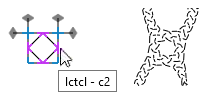
Colors by GroundForge
A plait in a pair diagram is not drawn as “>—<” but as “X” but still blue. Same for “ꅉ” (pins are hardly supported anyway) turquoise and brown represent this family of stitches.
| stitch name | color | examples and notes |
|---|---|---|
| half stitch | green | ct, tc, ttc, tct (just one time c and both pairs twisted at least once) |
| cloth stitch | purple | ctc, ctcl, rctc (just ctc and at most on pair twisted) |
| double stitch | red | ctct, tctc, tctct (just ctc and both pairs twisted at least once) |
| plait | blue | ctctc (a ctc followed by at least one tc) |
| turning stitch | turquoise | cttc (just two times c and both pairs twisted twice in between) |
| turning stitch variants | brown | cllc, crrc, ctlc, ctrc (just two times c and in between both pair twisted more than twice or each pair another number of twists between the c’s) |
| tally | yellow | cllcrrcllc, crrcllcrrc, (at least four c’s and alternating ll/rr in between) |
| anything else | black | e.g. ctcttc, lcr |
The examples and notes are not exhaustive. At least there can be additional twists (left, right or both pairs) at the start and/or end of the examples. The exact mathematical/functional definition can be found at the bottom of the class Stitches.
Tweak Colors
A pair diagram has a predefined palette of colors applied to stitches as shown with the following sample.

You can tweak the colors of a downloaded diagram to accommodate your monitor, printer or color-blindness.
Open the downloaded .svg file with some plain text editor (or show it full screen and right click to show the page source), you will see a start/end marker definition for each color except black, something like:
<svg ...>
<g>
<defs>
...
<marker id="start-red" ...><path ... stroke="#f00"></path></marker>
...
<marker id="end-red" ...><path ... stroke="#f00"></path></marker>
...
</defs>
</g>
...
</svg>
Change the stroke value to adjust a color, several color choosers on the web can provide a RGB value. Save the changes and open the file again in your browser or SVG editor and you will see the adjusted colors all over the diagram.