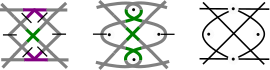Notes
Contents
Ground names
Unfortunately, grounds do not have one unique name. Not even in one language. Also, the same name is used for different grounds. To make naming even more difficult, Groundforge does not make a difference in Torchon or Flemish grounds.
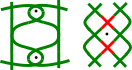 Example: The picture shows the working-scheme’s of one unit of Slavic rose ground and one unit of Fond au cinq trous. Groundforge gives the same result.
Example: The picture shows the working-scheme’s of one unit of Slavic rose ground and one unit of Fond au cinq trous. Groundforge gives the same result.
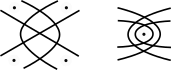 We have learned, that the figure on the left is called a snowflake and the figure on the right a spider. Groundforge does not make this difference. It only depends on the stitch in the centre: ctcctc for the spider or ctc for the snowflake.
We have learned, that the figure on the left is called a snowflake and the figure on the right a spider. Groundforge does not make this difference. It only depends on the stitch in the centre: ctcctc for the spider or ctc for the snowflake.
Stitches
 Stitches used in the examples on these pages:
Stitches used in the examples on these pages:
- Cross only. In working scheme’s coloured in grey.
- Half stitch = (twist if not already done), cross, twist. Coloured green.
- Cloth stitch = cross, twist, cross. Coloured purple.
- Whole stitch & twist (double stitch) = (twist if not already done), cross, twist, cross, twist. Coloured red.
- Plaits = (twist,) cross, twist, cross, twist, cross (, twist), …. . Coloured blue.
- All other stitches in black.
Sometimes, onorthodox stitches are used, like cross only or crcllcrc, as in the Sunny Stitch.
We have tried ctctclllllctctc as a substitute for picots. Groundforge needs some time to generate this, and the result is not as expected.
The specified twitst in some stitch definitions may not be according to the expected working order. Example : B1 = ctctt, A2 = ct, C2 = ct instead of B1 = ctc, A2 = rrct, C2 = llct. The result is the same.
Diagrams
On these pages several types of diagrams are used, as illustrated in the picture. On the left a schematic drawing of a pair-diagram, used as thumbnail. In the middle is a drawing of a pair-diagram or working-scheme. Pins, pinpositions and colourcode are given as needed for the actual lace. On the right the ground is drawn schematic, to given an impression. Pins may or may not be drawn. The pinpositions are drawn as required for the actual lace. On these pages the name scheme or diagram will be used for all types of the drawings.
Several grounds have more than one working prototype, as is explained in de Groundforge-userguide.
The example is a variation on a ‘s Gravenmoers snowflake ground. Click on the picture to see how the thread-diagram looks like.
The pictures on these pages are made with Inkscape, Knipling or generated by Groundforge.